Where ideas
take shape
Create beautiful notes and professional documents by hand, sketch ideas on a limitless canvas and annotate PDFs. Powered by the world's best AI handwriting recognition.
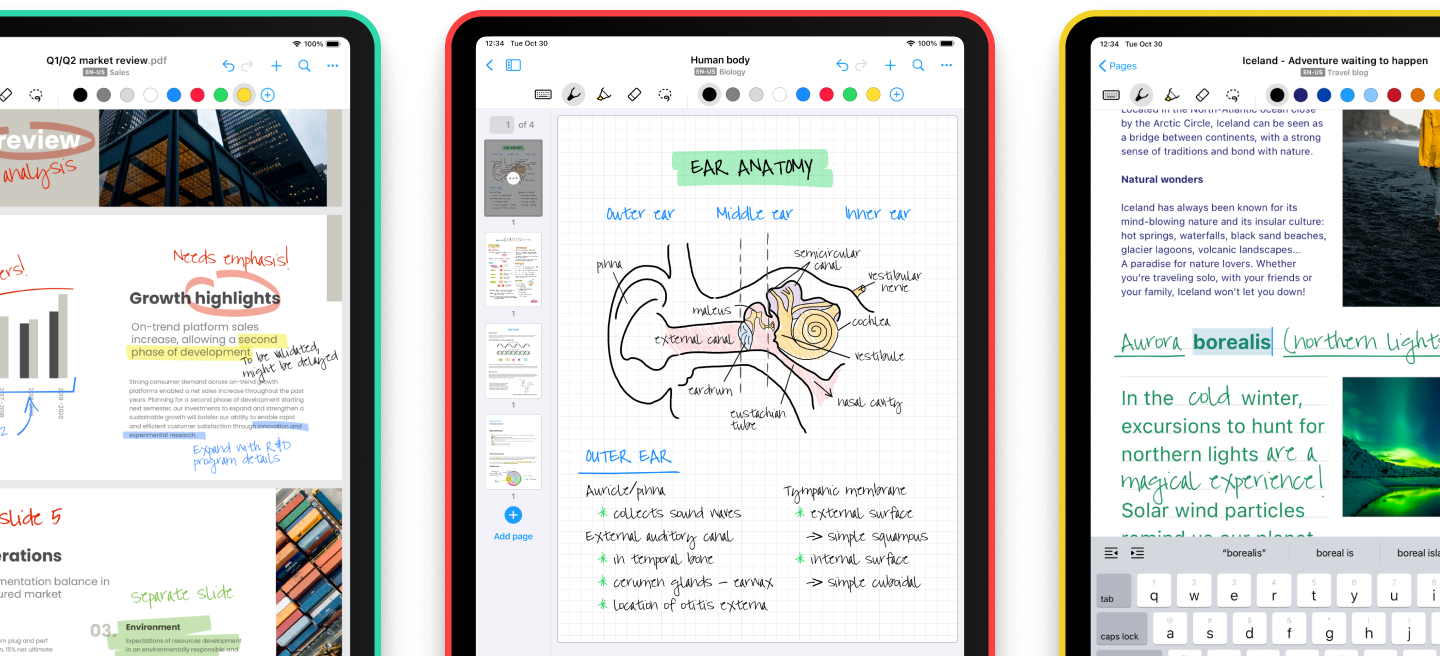
What’s new
Nebo 6
Open two notes side-by-side
You can now open a second note in a new window using Split View on your iPad.
Undo/redo gestures
Easily undo or redo actions with a simple two- or three-finger tap.
Convert handwriting to text
No more transcribing or deciphering. Take notes freely and easily with your pen, then convert handwriting to typed text, ready to share.
Edit with pen gestures
Don't break your focus. Edit in real-time using natural pen gestures like scratching out to erase or underlining to emphasize.
Draw perfect shapes
Auto-enhance your content. Hold your pen to the screen after drawing lines and shapes to convert them to perfect forms.
Switch Light & Dark Modes
Change display modes without worrying. Adaptive rendering ensures your content remains clearly legible at all times.
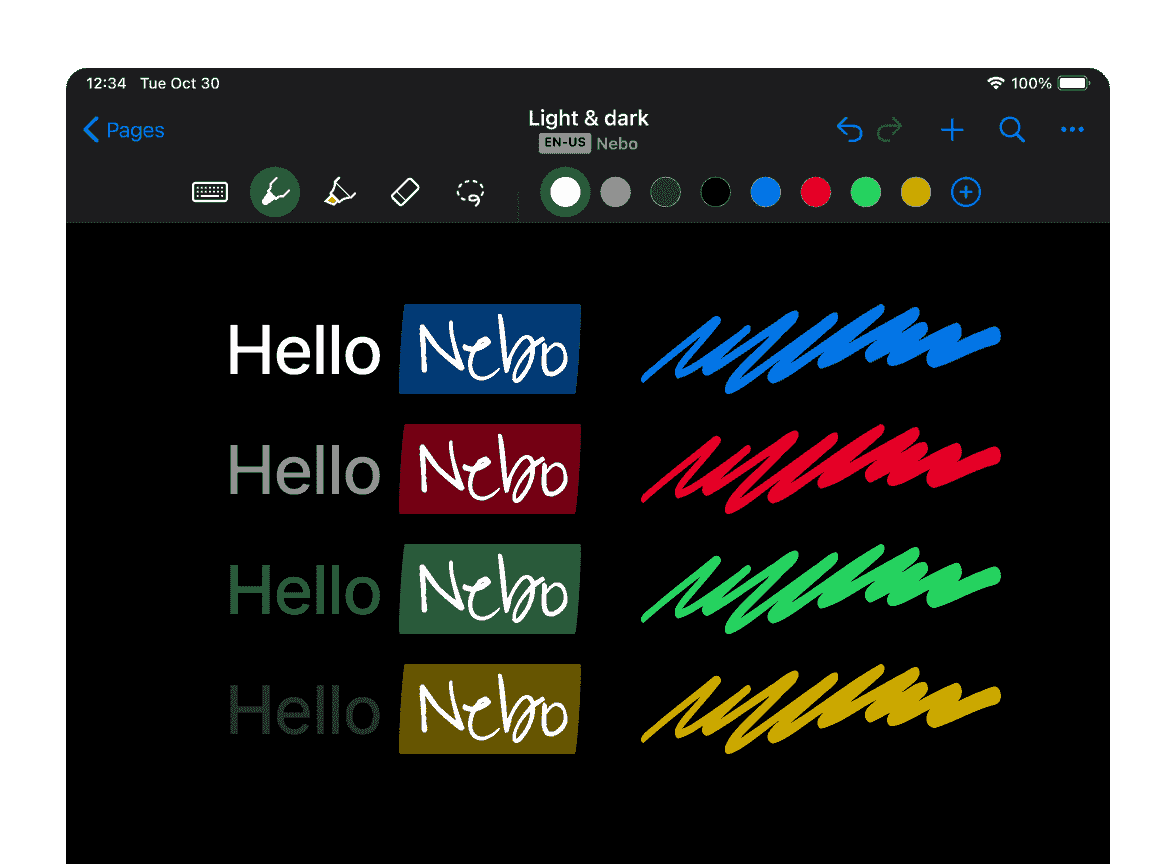

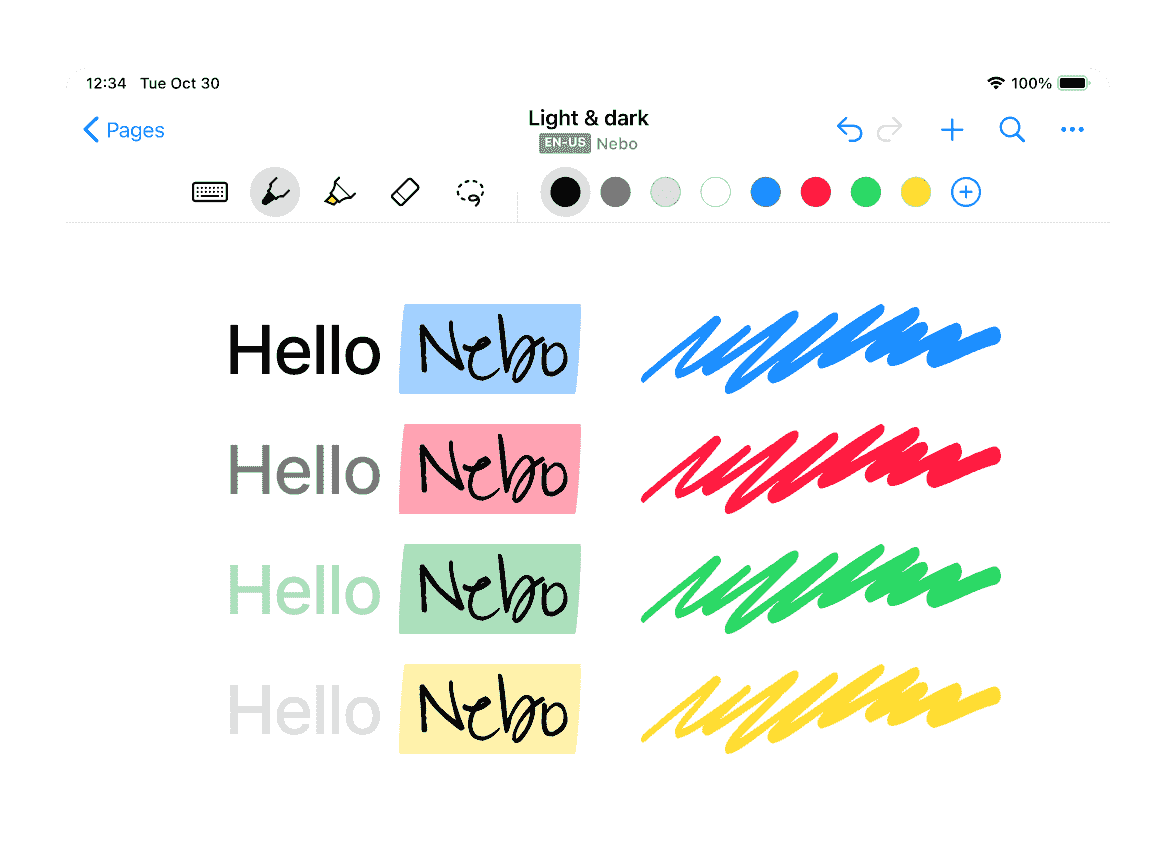
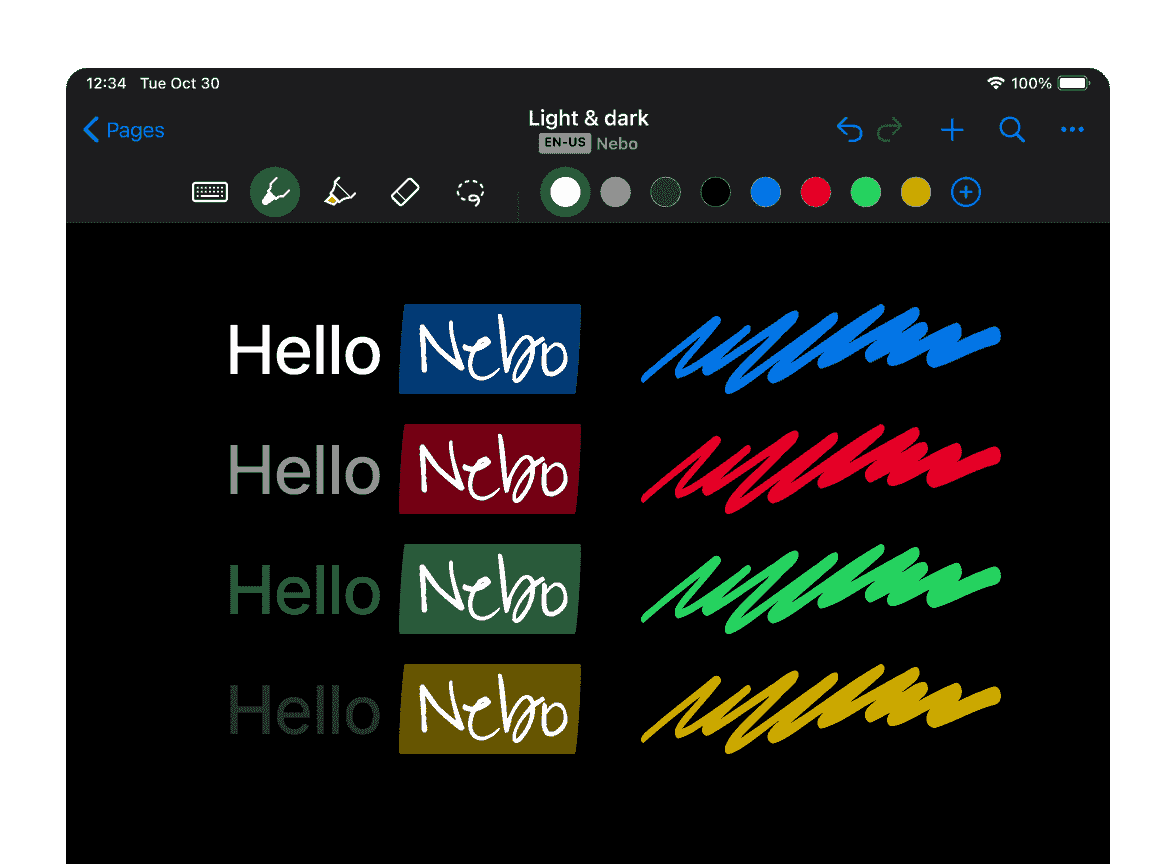
Made for Apple devices
Sync between devices and you’re free to create, review and manage your notes anytime, anywhere.

Mac with Apple silicon
Check your notes, browse PDFs, make blazing-fast edits using the keyboard, and copy-paste content from anywhere into Nebo.
iPad + Apple Pencil
Nebo’s complete note-taking experience, offering natural handwriting, interactive pen gestures, touch and keyboard.
iPhone
The power of Nebo in your pocket – just use your finger or the keyboard to create and edit content anytime, anywhere.
Perfect with Apple Pencil
4.7 - App Store
First use of this was at a meeting, pitching a major initiative. Two minutes after the meeting, Nebo converted the ink to Word and the minutes of the meeting were already in the participants’ inbox. This kept the momentum for progressing the opportunity. It is a brilliant app. Well done.
NicholasTried many other note-taking apps, this is unique in many ways. Overall, very productive for me. Definitely try it, the project management is better than any other.
smoinuddin1110This app surpassed my expectations. As a student, I use my iPad to take notes in classes and I couldn't find any apps that met my needs until I found Nebo. The handwriting recognition rocks and I like the math formula recognition too. Thanks for developing such a brilliant app.
Mohammad Amin 1996
Blog
Latest articles
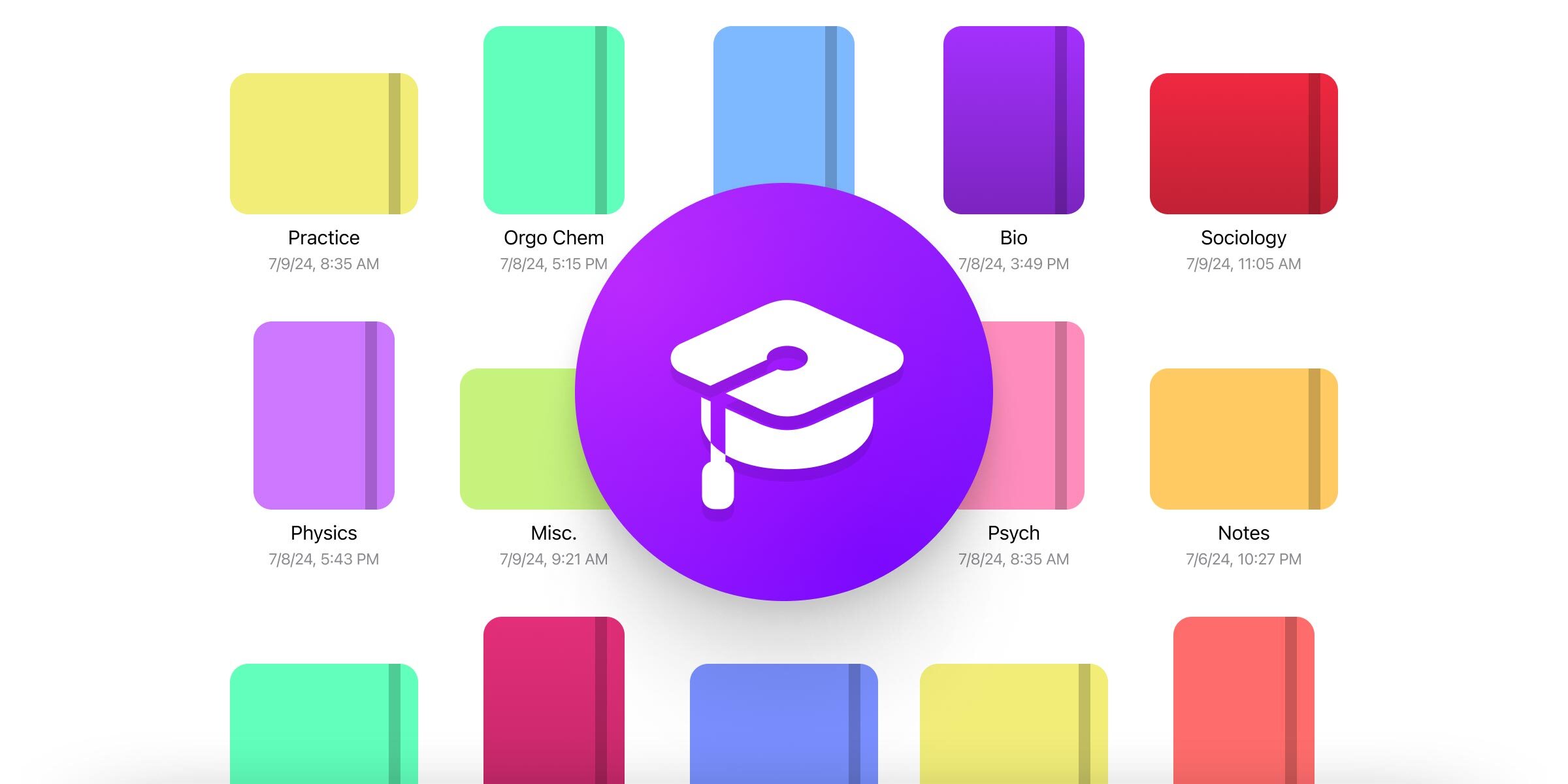
Meet Nebo 6 — AI Study sets, fixed-size pages, and more!
We’re excited to unveil Nebo 6, the result of our hard work this year to create the ultimate note-taking app for students. With features you’ve been asking for and new generative AI tools, this new version is ready to support you as you head back to school!

Nebo in 2023: A year of remarkable progress shaped by our users

Nebo on iPhone: your notes, now more accessible than ever
